How to Change Delivery Address FedEx: 10 Foolproof Methods You Need to Try
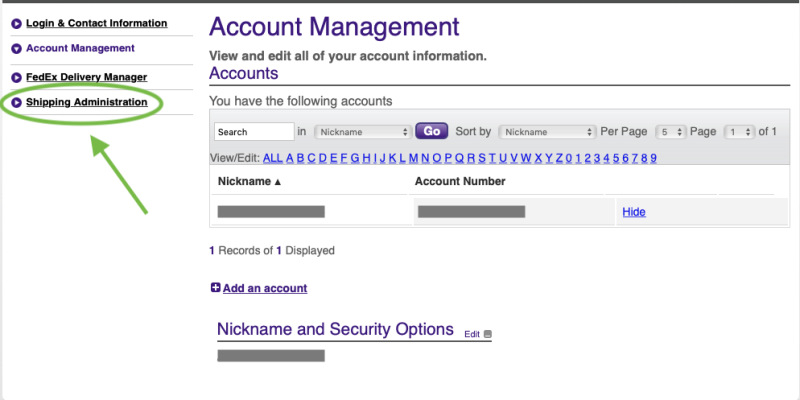
When it comes to shipping and logistics, FedEx is one of the most trusted and reliable companies around the world. Whether you’re sending a package to a friend or receiving a parcel you’ve been eagerly waiting for, you rely on FedEx to deliver your goods accurately and promptly. But what happens if you need to change your delivery address after the shipment has already been dispatched? Is it possible to adjust the address for your delivery? In this article, we’ll walk you through 10 foolproof methods on how to change delivery address FedEx, ensuring a smooth experience for you.
Introduction
Changing a delivery address after shipping has already occurred is a common scenario that many people face. Whether it’s due to an unexpected move, a forgotten detail, or a last-minute change, it’s crucial to know your options. Fortunately, FedEx provides several methods to update your delivery address, though each option comes with its own set of rules and timing constraints. In this comprehensive guide, we will show you how to change delivery address FedEx and explore the best ways to make it happen.
The good news is that FedEx has made it easier than ever to update your shipping address with their online tools, customer support, and other convenient services. This step-by-step guide will help you navigate these options seamlessly.
How to Change Delivery Address FedEx: Use FedEx Delivery Manager
One of the most effective tools available to users who need to change their delivery address is the FedEx Delivery Manager. This service allows you to manage all aspects of your delivery, including redirecting parcels to a new address. Here’s how you can use it:
- Sign in to your FedEx account or create one if you don’t have one already.
- Once logged in, navigate to the Delivery Manager section.
- From here, you can select an active shipment and choose the option to update the delivery address.
- Enter the new delivery address details and confirm the change.
It’s important to note that this option works best if your package hasn’t yet been delivered, and you may be limited by FedEx’s policies regarding when the change can take place.
How to Change Delivery Address FedEx: Request a Delivery Hold
If you realize that you’re not going to be available at the specified delivery address, but you still want to update it for future deliveries, you can request a delivery hold. This option prevents your parcel from being delivered to the original address while giving you the chance to pick it up from a FedEx location at your convenience.
To request a delivery hold:
- Visit the FedEx website and sign in to your account.
- Locate the shipment and select the hold at location option.
- Choose the nearest FedEx store or FedEx Office for pick-up.
This method doesn’t directly change the delivery address, but it ensures that you have control over where your package will end up.
Contact FedEx Customer Support
If you’re unsure how to change delivery address FedEx using online tools or if you face challenges, contacting FedEx customer support directly is another option. You can call FedEx at their customer service number or use their live chat feature to discuss the issue.
Here’s what you can do:
- Provide your tracking number and shipment details.
- Inform the representative of the address change you’d like to make.
- They will assist you with the process and let you know if it’s possible based on the package’s current status.
Customer support can help you take immediate action, but keep in mind that changes may not be possible if the package is already en route or has been delivered.
FedEx Address Change for Home Delivery
If you’re a FedEx Home Delivery customer, you have additional options to change your delivery address. FedEx allows you to modify the address for deliveries made to your residential location. Here’s how:
- Use the FedEx Delivery Manager.
- Select the residential delivery you want to change and update the address information.
- You may also need to verify your identity to ensure security during the change process.
This service works well for residential deliveries that are still in transit, but it’s important to act quickly as address changes cannot be made after a certain point in the delivery process.
Reschedule a Delivery
Another option available when you’re figuring out how to change delivery address FedEx is the reschedule delivery feature. This option lets you change the delivery date or redirect it to another address, but it’s primarily available for specific shipments.
To use this option:
- Log into your FedEx account.
- Locate your shipment and select the reschedule delivery option.
- You can choose to have the package delivered on a different day or to another address.
While this isn’t the same as updating your delivery address permanently, it can be an effective solution for those who need to adjust delivery timing or location.
How to Change Delivery Address FedEx: Create a FedEx Express Account
If you frequently use FedEx for your deliveries, creating a FedEx Express account can simplify the process of changing your delivery address. With an account, you can easily manage all your shipments, including address modifications, and track them in real time.
To take advantage of this service:
- Sign up for FedEx Express.
- After signing in, go to your shipment management page.
- From there, you can select an active shipment and update the delivery address.
This method is particularly useful for businesses or frequent shippers who need to streamline the address-change process.
How to Change Delivery Address FedEx: Change Address via FedEx Mobile App
For added convenience, FedEx mobile app users can also modify delivery addresses directly from their smartphones. The app allows you to track shipments, schedule deliveries, and make address changes on the go.
Steps to use the mobile app:
- Download the FedEx mobile app on your phone.
- Sign in to your FedEx account.
- Select your shipment and choose the address change option.
- Update the new address and submit.
This method is fast and convenient if you’re away from your computer or need to make quick changes while on the move.
How to Change Delivery Address FedEx: Change Delivery Address for International Shipments
When dealing with international shipments, the process of changing a delivery address can be a bit more complex due to customs regulations and international shipping protocols. However, it’s still possible to request a delivery address update.
Here’s what you need to do:
- Contact FedEx international customer service for assistance.
- Provide your tracking number and details about the package.
- They will guide you through the steps for changing the delivery address, considering the country-specific rules.
Remember, international address changes may be subject to restrictions based on the destination country’s policies.
How to Change Delivery Address FedEx: Use FedEx Express Saver Service
For time-sensitive shipments, FedEx’s Express Saver service can be useful when trying to change your delivery address. This service focuses on faster delivery options, which might allow you to modify your delivery details quicker.
To make the change:
- Select Express Saver at checkout when shipping your package.
- After shipment, you can call FedEx customer service to initiate an address change.
This service works best when combined with other address modification methods to ensure swift action.
How to Change Delivery Address FedEx: Check for FedEx Delivery Options on the Package Label
Before taking action to change the delivery address, check the original package label to see if any delivery options are available, such as hold for pickup or change delivery time. FedEx often offers flexible solutions based on the shipment’s type and delivery status.
Ensure that the package is still within the window of address modification before attempting a change. Some services might not be available if the package is already en route or delivered.
Conclusion
Changing a delivery address with FedEx can seem like a daunting task, but with the right tools and knowledge, it’s a simple process. From using FedEx Delivery Manager to contacting customer support or even utilizing the mobile app, there are several foolproof methods on how to change delivery address FedEx. By staying proactive and aware of the various services available, you can ensure that your shipment reaches the right place at the right time.
Whether you need to redirect your package to a new home, reschedule your delivery, or hold your shipment for pickup, FedEx has a variety of flexible solutions. With these 10 methods, you’ll be well-equipped to handle any address change request, making your shipping experience more seamless and stress-free.
FAQs
Q1. Can I change the delivery address after the package has been shipped?
Yes, you can change the delivery address as long as the package hasn’t been delivered. The sooner you make the request, the better chance you’ll have of successfully modifying the address.
Q2. How do I access FedEx Delivery Manager?
You can access FedEx Delivery Manager by signing into your FedEx account and navigating to the Delivery Manager section. From there, you can manage your deliveries, including address changes.
Q3. Is there a fee for changing the delivery address with FedEx?
FedEx may charge a fee for certain services related to address changes, such as redirecting a shipment to a new address or holding a package. It’s best to check the FedEx website for specific fee information.
Q4. Can I change the delivery address for international shipments?
Yes, you can change the delivery address for international shipments, but it may be subject to customs regulations and specific country rules. Contact FedEx customer service for assistance with international address changes.
Q5. How soon can I request a change of delivery address?
You should request a delivery address change as soon as possible, ideally before the package is out for delivery. The sooner you act, the better your chances of making a successful address modification.
Also read: Blue Straw Dutch Bros: 10 Secret Menu Items That Will Blow Your Mind











