Quiz Photos: How to Use Images in Quizzes for Engagement & Fun
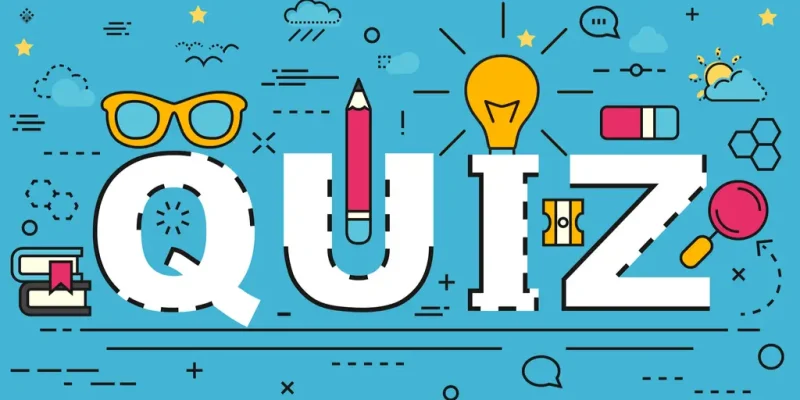
If you’re running a pub quiz, classroom game, team-building event, or online trivia night, adding quiz photos is a simple yet powerful way to make your quiz more engaging, visual, and memorable. Whether it’s identifying celebrities, naming landmarks, or spotting the odd one out, image rounds are among the most popular and entertaining elements of any quiz format.
In this guide, we’ll explore how to find, create, and use quiz photos, plus ideas for picture rounds, tips for hosting, and SEO-friendly ways to optimize your own quiz content with images.
What Are Quiz Photos?
Quiz photos are images used in a quiz format, often as part of a “picture round”, where participants identify, label, or answer questions based on a visual prompt. They are popular in:
- Pub quizzes
- Online quizzes
- Classroom educational games
- Corporate training events
- Family game nights
Visual questions activate different parts of the brain, making quizzes more dynamic and interactive.
Types of Picture Rounds Using Quiz Photos
Famous Faces
Show cropped or aged photos of celebrities, politicians, or historical figures.
Landmarks & Travel
Identify cities, famous buildings, or tourist spots based on photographs.
Flags & Countries
Match flags with countries, or spot the incorrect design.
Movie Stills
Guess the film from a screenshot or identify a character.
Zoomed-In Photos
Use extreme close-ups of everyday objects for participants to identify.
Logo Quizzes
Identify brands from partial or old logos.
What’s Missing?
Show an edited photo with something removed and ask what it is.
Odd One Out
Present a set of images and ask which doesn’t belong and why.
Combine multiple image categories into a themed round, such as “Famous 90s Icons” or “World Cuisine.”
Where to Find Quiz Photos
When sourcing images, always ensure you have the right to use them. Options include:
Free Stock Image Websites:
- Unsplash
- Pexels
- Pixabay
These sites offer high-quality, royalty-free images.
Your Own Photos:
- Personal photos make quizzes more engaging for private events (e.g., baby pictures, office staff photos).
Avoid copyrighted photos for public quizzes unless you have usage rights.
How to Create a Quiz with Photos
Tools & Platforms:
- PowerPoint / Google Slides: Ideal for in-person events or Zoom.
- Kahoot / Quizizz: Gamified platforms for online quizzes with images.
- Canva: Design custom quiz photo layouts with text and graphics.
- Google Forms: Easily embed images into questions for quick quizzes.
Tip: Optimize quiz images by resizing them for fast loading and labeling with alt-text for accessibility.
Tips for Using Quiz Photos Effectively
- Use high-resolution images to avoid pixelation on large screens.
- Mix difficulty levels: Include some easy images and some challenging ones.
- Standardize image sizes for consistency in slides or PDFs.
- Add a timer for extra excitement and urgency.
- Keep themes clear (e.g., all travel photos, all TV characters).
Benefits of Using Quiz Photos
| Benefit | Description |
| Engagement Boost | Visuals keep attention and add variety |
| Improved Recall | Participants are more likely to remember visuals |
| Inclusive for All Ages | Great for kids, adults, and non-native speakers |
| Conversation Starter | Encourages group discussion and banter |
Conclusion
Adding quiz photos transforms a standard quiz into a memorable, interactive experience. Whether you’re hosting a family game night, running a corporate team event, or designing an online trivia challenge, image rounds are guaranteed to entertain, educate, and engage.
Get creative with quiz photos — and watch your audience light up with every round!
FAQs
1. What is a quiz photo?
A quiz photo is an image used in a trivia or quiz format where participants must identify or answer a question based on what they see.
2. How can I create a quiz with pictures?
Use tools like PowerPoint, Kahoot, or Google Forms to embed images into your quiz questions. Sites like Canva help create custom visuals.
3. Where can I find quiz photo ideas?
Search on quiz blogs, Pinterest, or stock photo websites. Think in categories: landmarks, logos, celebrities, animals, and movie scenes.
4. Are quiz photos suitable for kids?
Yes! Picture rounds are ideal for kids — just adjust the content (e.g., cartoon characters, animals, colors).
5. Can I use copyrighted images in my quiz?
Only for private or educational use. For public or commercial use, use royalty-free images or create your own visuals.
Also read: Things to Do in South London: Discover Culture, Parks, Food & Hidden Gems











