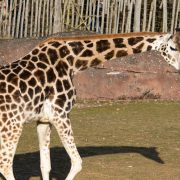iPad Air White Spot on Screen: Causes and Easy Fixes
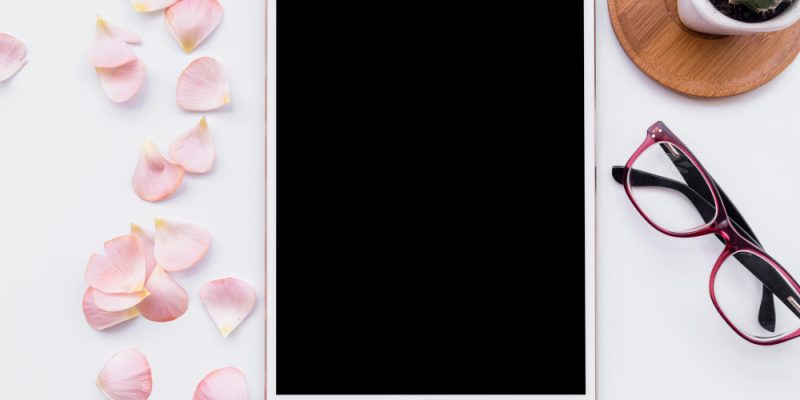
Seeing a bright white spot on your iPad Air’s screen can be frustrating — especially when the rest of the display works perfectly. Whether it’s a faint glow, a single bright dot, or a cluster of white areas, this issue is fairly common among iPad Air users.
In this detailed guide, we’ll explore what causes white spots on the iPad Air screen, how to diagnose the issue, the best repair options, and even DIY fixes that can save you money.
What Is a White Spot on an iPad Air Screen?
A white spot (or “bright spot”) is a visible patch on the screen that appears brighter than the surrounding areas. It’s most noticeable when displaying dark images or during video playback.
Unlike dead pixels (which are black), these bright areas are caused by pressure damage, backlight bleeding, or LCD separation inside the display.
The problem can appear gradually over time or suddenly after an impact or overheating event.
Common Symptoms of the iPad Air White Spot Issue
If you suspect your iPad Air has this issue, here are the typical signs:
- A single white circular or oval spot visible on white or light backgrounds
- The spot remains visible even after restarting the iPad
- No flickering or discoloration (so it’s not a pixel issue)
- The touchscreen still responds normally
- The white spot might increase in size over weeks or months
These symptoms usually indicate a hardware issue, not a software glitch.
What Causes a White Spot on an iPad Air Screen?
Understanding the causes helps you decide whether the issue can be fixed at home or needs a technician. Here are the top causes:
a. Pressure Damage from Inside the Screen
Many iPad Air models develop white spots due to pressure from the backlight diffuser layers or components pressing against the LCD.
A common culprit is the battery swelling slightly, pushing against the screen from behind.
b. Uneven Backlight Diffuser
Your iPad’s LCD uses a diffuser sheet to spread the backlight evenly. If it becomes misaligned or damaged, you’ll see bright spots.
c. Heat and Overheating
Excessive heat (from gaming, charging, or sun exposure) can warp display components or melt the adhesive that holds the backlight in place.
d. Manufacturing Defect or Design Flaw
Some iPad Air (especially 2017–2020) models have recurring complaints of a bright spot near the top-right corner, often attributed to internal component pressure near the LCD controller chip.
e. Water or Moisture Damage
If your iPad was exposed to humidity or water, tiny mineral deposits can affect the backlight layers, creating bright patches.
Diagnosing the White Spot Issue
Before attempting any repair, identify whether the problem is hardware or software related:
- Restart the iPad Air – A quick reboot can rule out temporary display glitches.
- Check for software updates – Outdated firmware can cause screen calibration issues.
- Use a dark wallpaper – If the spot remains visible, it’s hardware-related.
- Run a pixel test app – Apps like Dead Pixels Test and Fix (via App Store) can help confirm whether the issue is pixel or backlight-based.
If the white spot is always visible and unchanged during these tests, you’re dealing with a hardware problem.
Can You Fix an iPad Air White Spot at Home?
That depends on the cause.
- Software or display calibration issues → Possibly fixable at home.
- Pressure or backlight damage → Usually requires professional repair.
However, there are safe DIY fixes that may minimize the appearance of the white spot.
DIY Fixes for White Spots on iPad Air
Before starting, back up your data and proceed gently to avoid worsening the damage.
a. Gentle Screen Massage Technique
Sometimes, white spots caused by slight pressure imbalances can be improved by redistributing the backlight diffuser:
- Turn off the iPad completely.
- Use a soft microfiber cloth.
- Apply gentle circular pressure on the white spot for 5–10 seconds.
- Turn it back on and check if the spot has faded.
Note: If it gets worse or spreads, stop immediately.
b. Cooling Method for Overheating Issues
If your iPad has recently overheated:
- Power it off.
- Let it rest in a cool, dry environment for a few hours.
- Avoid refrigeration (condensation risk).
- Restart and check again.
Sometimes, slight warping due to heat can self-correct after cooling.
c. Use a Screen Filter or Brightness Adjustment
Lower your brightness and use True Tone or Night Shift to minimize visibility until you can repair it properly.
When to Seek Professional Repair
If the white spot persists or expands, it’s time to visit a certified Apple repair center or trusted technician.
Professional diagnosis can reveal
- Backlight bleed or diffuser misalignment
- Battery swelling (which is a safety hazard)
- Damage to the LCD or touch layer
Typical repairs include LCD replacement or entire display assembly replacement.
Costs range from $150 – $300 USD, depending on your region and model.
Can Apple Fix the White Spot Issue Under Warranty?
If your iPad Air is still under AppleCare+ or manufacturer warranty, contact Apple Support immediately.
- Warranty status: Check at checkcoverage.apple.com
- AppleCare+ coverage: May include screen defects and internal pressure damage.
- Out-of-warranty: Apple’s repair fee for display replacements can range from $249 – $379, depending on model and region.
Apple often replaces the entire unit rather than repairing the individual component.
How to Prevent White Spots in the Future
Once fixed, follow these prevention tips to keep your iPad Air screen in perfect condition:
- Avoid hard pressure – Don’t stack heavy items on your iPad or press hard on the display.
- Use a high-quality case – Especially ones that distribute pressure evenly.
- Keep it cool – Avoid using it in direct sunlight or while charging for long periods.
- Charge safely – Overheating during charging can cause internal pressure.
- Handle with care – Avoid drops or flexing the frame; even slight bends can affect the LCD layers.
- Clean gently – Always use a microfiber cloth; never press down with force when cleaning.
Are White Spots Permanent?
It depends:
- If caused by temporary pressure, it might fade or disappear.
- If caused by internal hardware damage, only screen replacement can fully fix it.
Over time, untreated white spots can spread or cause uneven backlighting, so addressing them early is best.
Conclusion
The iPad Air white spot issue is usually a result of pressure damage, overheating, or backlight layer problems rather than software faults. While simple fixes like gentle screen massage or brightness adjustment may help, serious cases require professional repair or full display replacement.
To avoid recurrence, handle your iPad gently, prevent heat exposure, and use quality protective gear. With proper care, your iPad Air screen can stay pristine for years.
FAQs
1. Is the white spot on my iPad Air a dead pixel?
No — dead pixels appear as black or colored dots. White spots are usually caused by pressure or backlight issues inside the LCD, not individual pixel failure.
2. Can a white spot on an iPad Air go away on its own?
Sometimes minor spots fade if caused by temporary heat or pressure changes, but persistent spots typically require professional repair.
3. Will replacing the screen definitely fix it?
Yes. A full screen (LCD) replacement eliminates the white spot entirely because it replaces the damaged layers inside the display assembly.
4. How much does it cost to fix a white spot on an iPad Air?
Professional repair costs typically range from $150 to $300, depending on the iPad Air model and whether the display or backlight components need replacement.
5. Can I keep using my iPad Air with a white spot?
Yes, as long as the spot isn’t growing or affecting touch response. However, it’s best to get it inspected soon to prevent further damage or screen delamination.
Also read: How Many People Did God Kill in the Bible? A Shocking Biblical Breakdown